How does the portal work?
Step One - Login with User ID and Password
 Enter the unique User ID and Password assigned to your school to login to the Members Area of EducatePortal.com. If you forgot your password please click on the "Forgot password?" link and follow the on-screen instructions. The User ID and password assigned to your school may be used from any internet connected device at your school's location.
Enter the unique User ID and Password assigned to your school to login to the Members Area of EducatePortal.com. If you forgot your password please click on the "Forgot password?" link and follow the on-screen instructions. The User ID and password assigned to your school may be used from any internet connected device at your school's location.
Step Two -Select Search Criteria
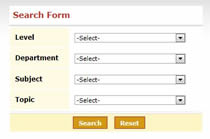 Make your selections from the dropdowns provided and then click Search. You may click Search at any point in the selection process to view results. Clicking on Search sooner will return more links, but they may include a greater variety of topics. Clicking Reset will clear your Search selections and let you start a new search.
Make your selections from the dropdowns provided and then click Search. You may click Search at any point in the selection process to view results. Clicking on Search sooner will return more links, but they may include a greater variety of topics. Clicking Reset will clear your Search selections and let you start a new search. Step Three - View the Results
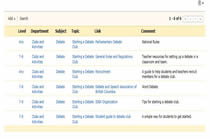 Your search will return a list of links which have been reviewed and categoized by our expert staff. Clicking on the link description will open up that site. You may configure your browser to open a link in a new tab, new window or the same tab. Please visit the link below for instructions on how to do this. Teachers may click the Add button to add a site of their choosing into the database. The added site will be avaiable to everyone logging in at your school from any computer or Internet capable device.
Your search will return a list of links which have been reviewed and categoized by our expert staff. Clicking on the link description will open up that site. You may configure your browser to open a link in a new tab, new window or the same tab. Please visit the link below for instructions on how to do this. Teachers may click the Add button to add a site of their choosing into the database. The added site will be avaiable to everyone logging in at your school from any computer or Internet capable device.


